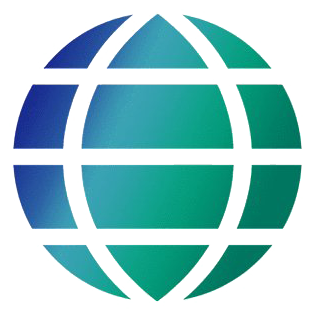More Efficient Message Management
Does it seem as if you’re encountering more messages of every type, many of which require some sort of response, and that all these messages are starting to eat a big hole in your day? As a major component of communication overload, each year, the aggregate volume of correspondence that professionals encounter increases, often resulting in more work and more complexity for you.
Throw yourself a life saver. If you’re drowning in a sea of emails, text messages, instant messages, faxes, and voice mail, PC World advises using a system of “emergency triage” to assess the situation and get your head above water. Give each piece of information a cursory scan — what can you tell from the header or envelope? Ask yourself basic questions such as:
- Who’s it from?
- Are you the best person to handle this?
- How soon is the deadline?
- Is it important in the long run?
- Would something bad happen if you ignored it?
- Is it nonessential but interesting?
In most cases, the answer to your question will help you easily assess what to do with the information, whether it’s to act on it immediately, file it, pass it on to someone else, or trash it.
Drop the protocol. Sometimes, much of the correspondence you’d like to promptly address falls by the wayside; you have too many other things to do. A key to simplicity when responding to messages is this: When a response doesn’t require formal business protocol, (i.e. when you know the other party well), or the item only merits brief regard, remember that there are many ways to handle the correspondence quickly.
Preprint your message. Use pre-printed messages such as, “Excuse the informality, but I feel it’s more important to respond promptly than to offer a more formal reply that would take much longer.” Ask people how they feel when they receive such replies, and the vast majority will agree that they’d rather get a quick, informal response that answers their question, than wait weeks for a formal response that does the same.
Use what you received. Retain the return address information on the envelopes from the mail you’ve received. Then use the sender’s address as your address label back to them, and avoid having to engage your printer, copier, or label paper. Such addresses can be clipped or neatly ripped with a ruler’s edge. Certainly this suggestion isn’t for everyone, but it may serve you well in some situations.
When you can’t get a reply from others, often it’s because they’re overwhelmed — they haven’t devised simple systems for responding to messages. Stamp on it. Order a rubber stamp from your office supply store that says “Speed Reply.” Get one that’s oversized and prints in bright red. When you receive a letter that merits a quick reply, stamp it with “speed reply,” and offer your reply on the space at the bottom of the letter. Alternatively, you could print labels that say “speed reply” and simply affix them to the page.
When mailing a response to another party, insert one of your own address labels. This helps the other party keep in touch with you. As a customary procedure, enclose your address label with all correspondence that you mail. If you surmise that you’ll have continuing correspondence with the other party, you may even want to include extra address labels.
Take stamping to the next level. Order a rubber stamp or create a label that facilitates your fax replies as well. Such a stamp or label would include your name, phone, and fax number. You would stamp or affix this label on the correspondence you receive. This works well and avoids using the recipient’s fax paper.
Timely Tips for Emailers
- Check your mail twice a day. Checking your email frequently is a big time-waster. Set aside two periods of the day and check your mail then.
- Use separate accounts for personal and business mail. Keep your personal mail out of the office and the business mail out of your home.
- Filter the spam. With all of the junk email circulating, it’s vital to use an email program that can filter it, dumping it in the trash instantly. Most newer email programs have filtering features.
- Organize your messages and addresses. Use the address book features built into your email program, rather than manually typing addresses. Organize your messages into folders and file messages as soon as you’re done reading them, or as soon as you’ve acted on them if the messages require action.
- Keep it simple. A short email message is a good email message! Source: www.Aol.com Clearing Your Plate: Time Management Advice from Pros
Hold the Phone
Nearly one out of five minutes spent on voice mail is lost wading through menus. If you find yourself working with the telephone constantly balanced on your shoulder, give your ear a rest and learn the simple tips for mastering voice mail.
Save other callers some time. Lisa Kanarek, author of Everything’s Organized, advises keeping your voice mail message short and simple but containing all pertinent details. Ask callers to leave a detailed message in return. Let the caller know he can bypass your message within the first few seconds.
Disconnect call waiting. Use voice mail instead of call waiting. Instead of interrupting another (perhaps important) call to answer beeps, let the voice mail take a message and you can call right back when your other call is finished.
Leave the best time. Ask callers to leave the best time to call back. This will save you hours of phone tag. Do the same when you leave messages.
Make the Most of Meetings
Meetings, meetings, meetings. Sometimes it seems like work is just one meeting after another. Stop letting meetings fill your day, leaving no time for your own priorities. Meetings should only be for group brainstorming and making agreements; other planning can be done via email. To make meetings less painful, always be prepared. Have an agenda, even for a telephone conference, and stick to your own time limits.
Look and be busy. Take notes during meetings, or have someone else do it. This way you’ll have an accurate record of what was said, accomplished, and remains to be done. Meetings can be a great team exercise for getting things done. Stay in control and make them work for you.
Be fun and be firm. Find new ways to energize and excite your staff during potentially boring meetings. Steve Kay in his book Meetings in an Hour or Less…or Else suggests that meeting leaders blow bubbles, tell jokes, throw stuffed animals around and sometimes act downright silly. This relaxes the participants and allows them to feel comfortable when suggesting even unconventional ideas.
Dramatize your mission. Vividly demonstrate the value of the meeting. Calculate how much the meeting is costing per minute (for participants’ and facilitators’ time, materials, etc.) and announce at the beginning “It’s costing us $100 per minute to meet today, so I suggest we make the best possible use of our time.”
The Simplest Ways to Work in Your Office
To make the most of your time in and around your office, here is the least you can do for the greatest payoff:
- Decide what’s most important and focus your attention there.
- Stacks of papers on your desk can make you feel even more stressed. Clean off your desk and keep only the papers you need immediately.
- Be fax ready. Have your fax forms next to your machine, and don’t send long faxes.
- Cancel your call waiting and use voice mail instead.
- Turn off your ringer on your phone when you need to concentrate.
- Avoid phone tag by asking people to tell you the best time to contact them.
- Use meetings sparingly, and always stick to an agenda.
- Don’t allow others to get you off track.
- Break up big tasks into short projects so that you derive a greater sense of accomplishment.