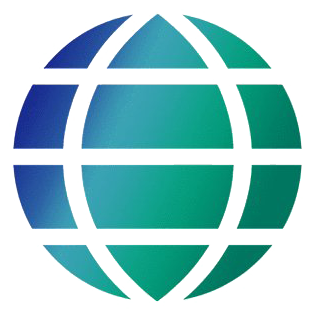To-Do Lists and Your Email In Bin
Many people today, unfortunately, rely on their email in-bin as their primary, or default management system. Email is a tool, a wonderfully effective tool if used properly, but in no way should the emails you receive serve as a substitute for the goals and objectives you have established for any given day.
The items that comprise your to-do list, ideally, are included because of their importance, or possible urgency. The tasks associated with the email buy cialis online uk cheap messages you receive often seem more important, and certainly more urgent, than they might actually prove to be. The fine art of transferring tasks associated with email messages you receive to your daily to-do list is something with which many people continually grapple.
Email messages that you receive usually can be assigned to one of four basic categories: those that you need to handle, those that you can delegate, those that you can file, and those that you need to delete.
Approaching these categories in reverse order of importance, those that can be deleted ought to represent the largest of the four categories. Even with effective spam filters in place and carefully developed white-listed emails and black-listed email addresses, the majority of messages that you receive do not require a response, significant action on your part, or even retention. The nature of the flow of information and communication via email today all but dictates that most of the emails you receive can be deleted safely.
The second category of email messages includes those that rightfully should be filed. In this case, the email itself doesn’t require action, or at least immediate action, but is not something that you necessarily can delegate to another. The message does contain information of value and thus is worth retaining. The question becomes, where do you park such messages?
There are a variety of options for filing messages, including: by project, by client, by staff person, and by date. In some cases it makes sense to store messages in two different places, though you don’t want to end up glutting your system because you have saved too many messages in duplicate. Virtually all email software today comes with word search capabilities, so you never really can “lose” an email message.
All email messages worth retaining in some way offer the promise of a more “favorable future.” By that, I mean that the information contained within will help you to be more effective at your job; to solve a problem or issue for you, your organization, or your client; to help you to meet obligations such as filing taxes, complying with regulations, or supplying critical information in a timely manner.
If an email message, or for that matter any other form of information in digital or hard-copy form, does not offer the promise of a “favorable future,” you most likely do not need to retain it. Ideally, everything stored in digital files, filing cabinets, desk drawers, and anyplace else is stored because of the “favorable future” it supports.
The next category of email messages among the four basic categories comprises those that contain tasks or requests that you can delegate to others. Depending upon the staff, network, or support group you have in place, a surprising number of the tasks associated with email communications that you receive might appropriately, and indeed, best be handled by someone other than yourself.
This is particularly true if you hold a senior position in an organization or run your own enterprise, and serve as the point person for communications from customers, clients, vendors, associations, and the general public.
The more often you can delegate tasks associated with email messages the better. As an executive or entrepreneur, at times it can be tempting to try and handle the brunt of messages that come your way. The wise manager knows, however, that delegation is the key to getting more done day-to-day. Hence, such tasks should not make your daily to-do list other than as monitoring how the delegatee is progressing.
The fourth and most important category of email messages that you receive on a daily basis, includes those that you and you alone need to address because you have the background, the relationship, the information, or the sole authority to do so. In many cases, the email messages that you need to handle, fortunately, require only a brief response such as “yes, proceed,” “no, let’s hold off,” and so on. Other such communications merely require your confirmation of reception.
Then, there are those messages that will require significant input on your part. Fortunately, in the course of an average day, you might only receive a handful of these. They might take anywhere from five minutes to two hours of your time. When you receive such email messages, usually it is clear that you and you alone must address the issue. Yes, the buck does stop here with you. Such tasks need to be added to your daily to-do list and rightfully belong among the most important tasks you’ll address in the near future.
In adding such tasks to your to-do list, you use email as a tool that helps you accomplish your daily goals and objectives, but not as your primary, or default, management system. You use email to transfer data rapidly, address requests, offer quick replies, and avoid having to tie up more time via phone calls or onsite meetings. Phone calls and onsite meetings nevertheless remain valuable tools in your managerial arsenal for getting things done based on the nature of the task at hand, who’s involved, the associated milestones, and the desired, ultimate objective.
By proactively managing your email inbox, allocating the messages you receive in the manner described above, and judiciously managing your daily to-do list as a result of the tasks associated with a handful of the email messages you’ve received, you can continue to be a highly productive career professional even in this age of over-information and over-communication. Others will marvel at your ability to maintain control while staying in balance and happy.
The items that comprise your to-do list, ideally, are included because of their importance, or possible urgency. The tasks associated with the email buy cialis online uk cheap messages you receive often seem more important, and certainly more urgent, than they might actually prove to be. The fine art of transferring tasks associated with email messages you receive to your daily to-do list is something with which many people continually grapple.
Email messages that you receive usually can be assigned to one of four basic categories: those that you need to handle, those that you can delegate, those that you can file, and those that you need to delete.
Approaching these categories in reverse order of importance, those that can be deleted ought to represent the largest of the four categories. Even with effective spam filters in place and carefully developed white-listed emails and black-listed email addresses, the majority of messages that you receive do not require a response, significant action on your part, or even retention. The nature of the flow of information and communication via email today all but dictates that most of the emails you receive can be deleted safely.
The second category of email messages includes those that rightfully should be filed. In this case, the email itself doesn’t require action, or at least immediate action, but is not something that you necessarily can delegate to another. The message does contain information of value and thus is worth retaining. The question becomes, where do you park such messages?
There are a variety of options for filing messages, including: by project, by client, by staff person, and by date. In some cases it makes sense to store messages in two different places, though you don’t want to end up glutting your system because you have saved too many messages in duplicate. Virtually all email software today comes with word search capabilities, so you never really can “lose” an email message.
All email messages worth retaining in some way offer the promise of a more “favorable future.” By that, I mean that the information contained within will help you to be more effective at your job; to solve a problem or issue for you, your organization, or your client; to help you to meet obligations such as filing taxes, complying with regulations, or supplying critical information in a timely manner.
If an email message, or for that matter any other form of information in digital or hard-copy form, does not offer the promise of a “favorable future,” you most likely do not need to retain it. Ideally, everything stored in digital files, filing cabinets, desk drawers, and anyplace else is stored because of the “favorable future” it supports.
The next category of email messages among the four basic categories comprises those that contain tasks or requests that you can delegate to others. Depending upon the staff, network, or support group you have in place, a surprising number of the tasks associated with email communications that you receive might appropriately, and indeed, best be handled by someone other than yourself.
This is particularly true if you hold a senior position in an organization or run your own enterprise, and serve as the point person for communications from customers, clients, vendors, associations, and the general public.
The more often you can delegate tasks associated with email messages the better. As an executive or entrepreneur, at times it can be tempting to try and handle the brunt of messages that come your way. The wise manager knows, however, that delegation is the key to getting more done day-to-day. Hence, such tasks should not make your daily to-do list other than as monitoring how the delegatee is progressing.
The fourth and most important category of email messages that you receive on a daily basis, includes those that you and you alone need to address because you have the background, the relationship, the information, or the sole authority to do so. In many cases, the email messages that you need to handle, fortunately, require only a brief response such as “yes, proceed,” “no, let’s hold off,” and so on. Other such communications merely require your confirmation of reception.
Then, there are those messages that will require significant input on your part. Fortunately, in the course of an average day, you might only receive a handful of these. They might take anywhere from five minutes to two hours of your time. When you receive such email messages, usually it is clear that you and you alone must address the issue. Yes, the buck does stop here with you. Such tasks need to be added to your daily to-do list and rightfully belong among the most important tasks you’ll address in the near future.
In adding such tasks to your to-do list, you use email as a tool that helps you accomplish your daily goals and objectives, but not as your primary, or default, management system. You use email to transfer data rapidly, address requests, offer quick replies, and avoid having to tie up more time via phone calls or onsite meetings. Phone calls and onsite meetings nevertheless remain valuable tools in your managerial arsenal for getting things done based on the nature of the task at hand, who’s involved, the associated milestones, and the desired, ultimate objective.
By proactively managing your email inbox, allocating the messages you receive in the manner described above, and judiciously managing your daily to-do list as a result of the tasks associated with a handful of the email messages you’ve received, you can continue to be a highly productive career professional even in this age of over-information and over-communication. Others will marvel at your ability to maintain control while staying in balance and happy.